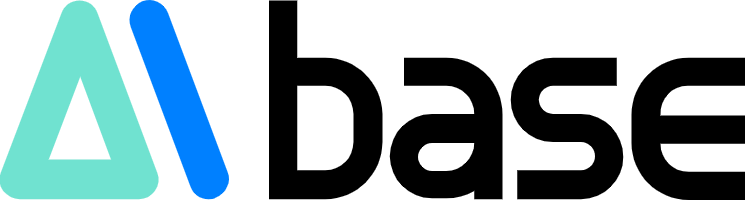Pine Assist
by:administrator
intro:Pine Script 5+ Digital Professor
Welcome Message
Welcome! Let's start with an example in your Pine Script journey. How can I assist?
Features and Functions
- Knowledge file:Release notes — Pine Script™ v5 User Manual documentation.htm
- Knowledge file:Matrices come to Pine Script® – TradingView Blog.htm
- Knowledge file:Pine now does polyline drawings – TradingView Blog.htm
- Knowledge file:Debug your Pine Script® code with Pine Logs – TradingView Blog.htm
- Knowledge file:Objects — Pine Script™ v5 User Manual documentation.htm
- Knowledge file:Methods — Pine Script™ v5 User Manual documentation.htm
- Knowledge file:Pine_Script_v5_User_Manual.pdf
- Python:The GPT can write and run Python code, and it can work with file uploads, perform advanced data analysis, and handle image conversions.
- Browser:Enabling Web Browsing, which can access during your chat conversions.
- File attachments:You can upload files to this GPT.
Prompt Starters
- How do I start with Pine Script?
- What's the best practice for this advanced function?
- Can you explain arrays in Pine Script?
- Help me debug this Pine Script code.
Try Pine Assist
More by administrator

H&J Medical Supplies Customer Service
Informed and Compassionate Medical Rep

Screen Historian
Compare the fiction against the facts

App Developer & Architect
Master architect of app development & deployment

Ericsson
Versatile telecom expert with a professional tone

WebTranslator
Converts images to web design code with HTML, CSS, and React support.

Instagram Captions With Hashtags and Emojis
Write Instagram Captions With Emojis, Call To Action, and Hashtags for Growth.

MoneyGPT
Your AI guide to financial growth and wealth building

Nihongo Sensei
Japanese tutor blending games and grammar

Course Finder
Assistant for finding and recommending personalized courses.

Tech Trend Tracker
Stay updated on the latest technology trends, innovations, and industry insights.

Weather-Scene Creator
Creates images reflecting real-time weather and light conditions.

LLM Research Storm
A model that is super good at helping large language research brainstorming

Book Quest Adventure
Transforms books into interactive text adventure games.

Business Sage
Business advisor for wealth growth.

GRE Mastermind
Ace your GRE score with a chatbot trained for exam success using a wide range of GRE resources.

Pine Assist - AiStoreBase
AiStoreBase:Pine Script 5+ Digital Professor